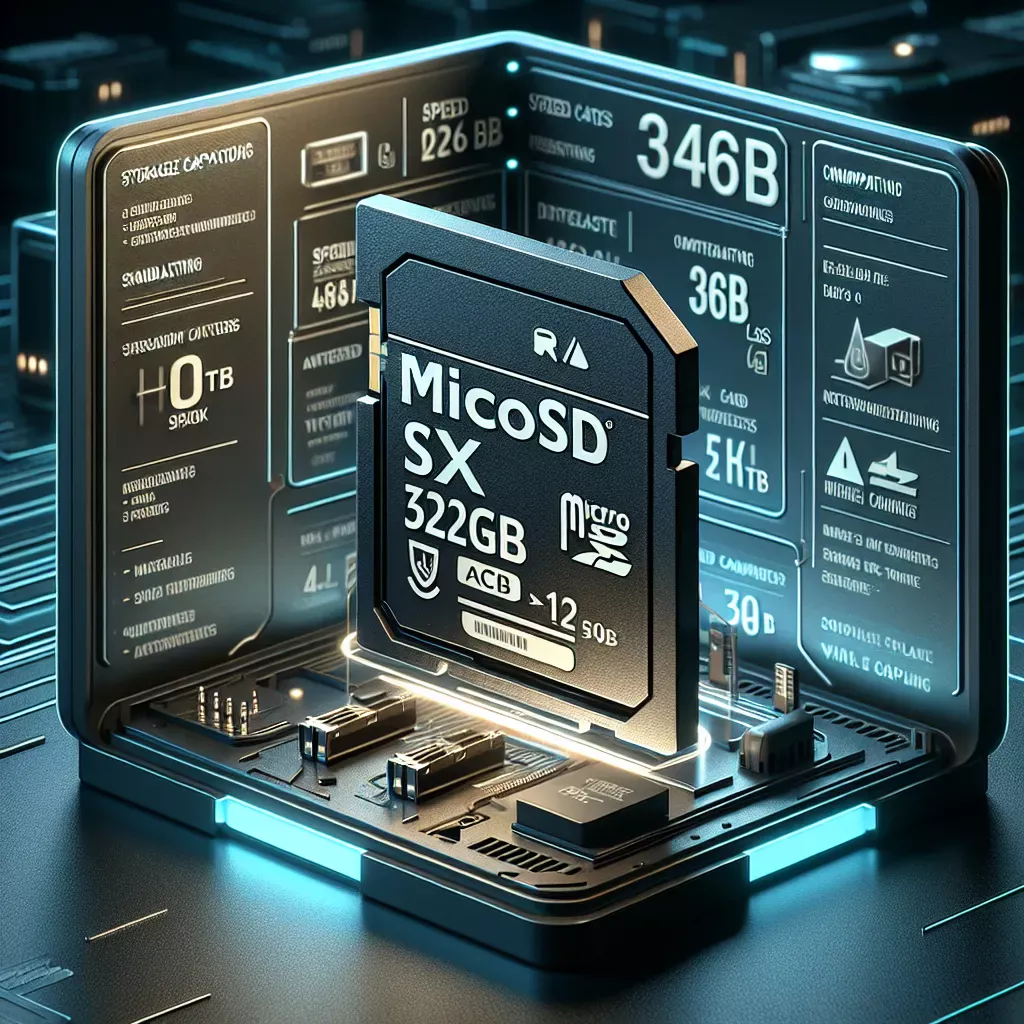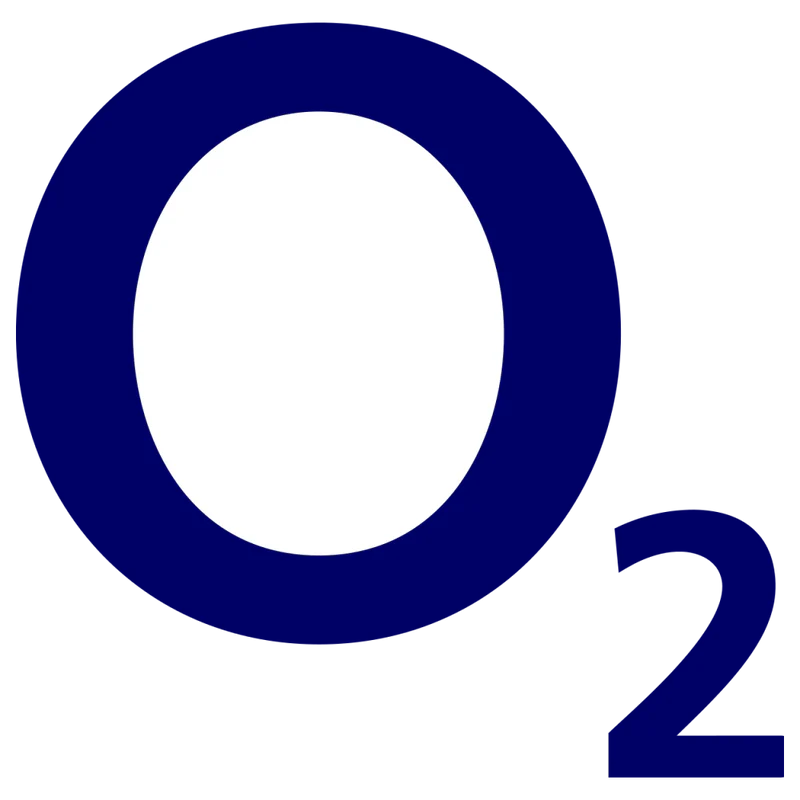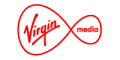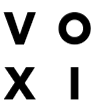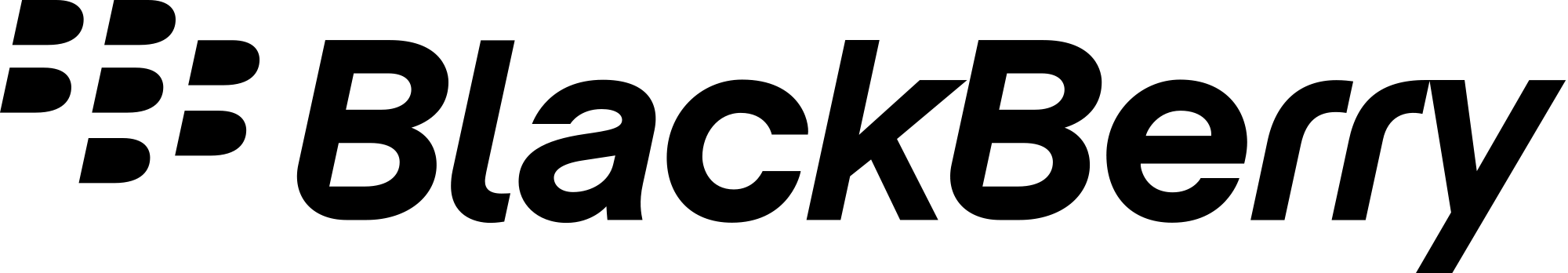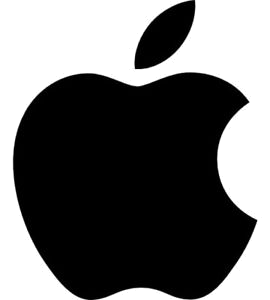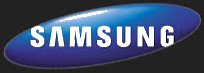Memory Cards
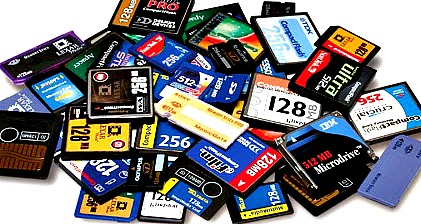 Memory Cards Expand The Memory Of your Mobile SmartPhone for More Music, More Pictures, More Games.
Memory Cards Expand The Memory Of your Mobile SmartPhone for More Music, More Pictures, More Games.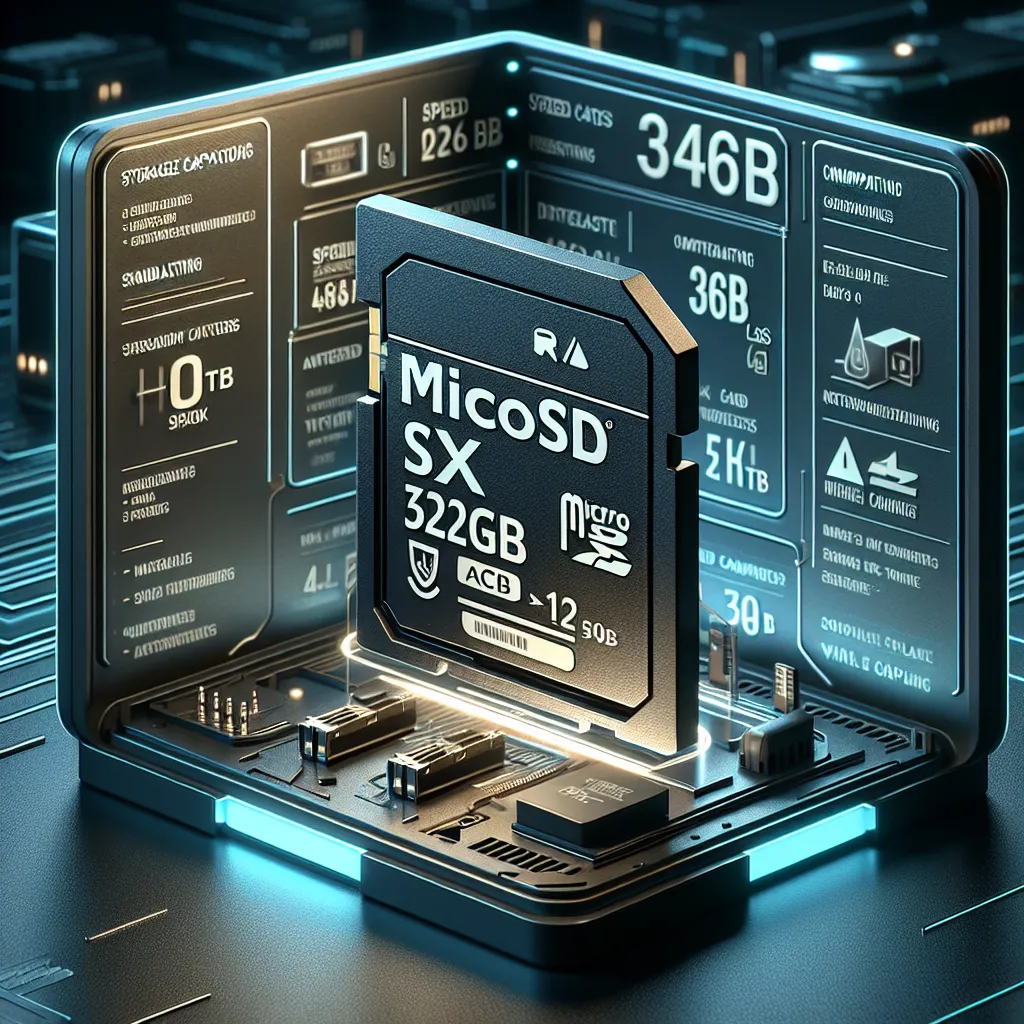 More Than Preserving Memory Lanes
More Than Preserving Memory LanesMemory Cards - Find Your Perfect Match
Estimated Usage:
| Activity | Duration | Data Consumed per Activity (MB) |
|---|
Recommended Memory Plan:
So the good thing with Memory Cards is thanks to economic balances of the market, prices have gone down greatly in the last few years.
|
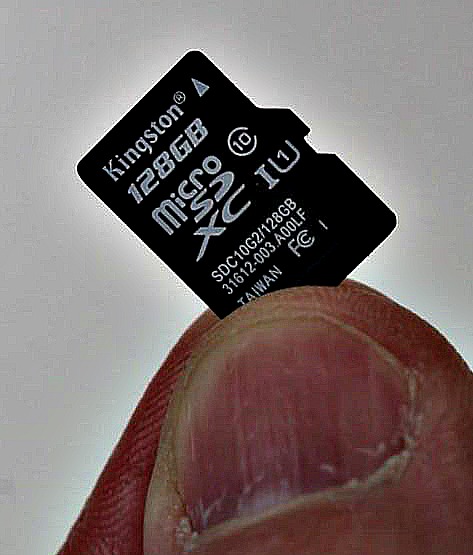 |
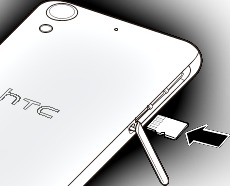 |
So much so and mainly because Micro SD cards in essence really use the same fundamental component as memory sticks; in essence it's the internal memory of SmartPhones. |
WHAT Is A Memory Card?
WHAT Is A Memory Card?
Memory cards are compact, portable storage devices used to store digital data in electronic gadgets. They consist of non-volatile flash memory technology, which retains data even when the device is turned off. These cards come in various forms, with the most common being SD (Secure Digital) and MicroSD cards, recognized for their versatility and convenient size.
Why You Need
Memory cards?
Why You Need Memory cards?
Memory cards are essential for expanding the storage capacity of devices that frequently deal with digital data, such as photos, videos, documents, and applications. They provide a practical solution for users who need to store large amounts of data without relying solely on built-in storage, which can be limited.
When Do You Need
Memory cards?
When Do You Need Memory cards?
Photography and Videography:
Professional and amateur photographers use memory cards to store high-resolution images and 4K videos, ensuring they can capture every moment without running out of space.
Memory Cards
For Smart Devices?
Memory Cards For Smart Devices?
When a SmartPhone or tablet's internal storage fills up, memory cards can extend capacity, allowing users to download more apps, and media or cache data.
Memory Cards
For Travel and Outdoor Activities?
Memory Cards For Travel and Outdoor Activities?
When traveling or performing outdoor activities, memory cards offer a convenient way to increase capacity for storing digital maps, e-books, photos, and other necessary data offline.
Where Are
Memory Cards Needed The Most?
Where Are
Memory Cards Needed The Most?
Consumer Electronics: Cameras, SmartPhones, tablets, laptops, GPS
devices, and gaming consoles commonly need memory cards to expand their
storage capacity.
Memory Cards
For
Industrial and Professional Use?
Memory Cards For Industrial and Professional Use?
In sectors like automotive, healthcare, and broadcasting, memory cards store and transfer data crucial for equipment operation and data logging.
Memory Cards
For
IoT Devices
Memory Cards For IoT Devices
Internet of Things (IoT) devices often utilize memory cards for local data storage, especially in remote or offline scenarios.
Which memory cards are compatible with SmartPhones?
Which memory cards are compatible with SmartPhones?
MicroSD-compatible device will only work with a MicroSD Cards.
MicroSDHC-compatible device will work with MicroSDHC and MicroSD Cards.
MicroSDXC-compatible device will work with MicroSDXC, MicroSDHC, and MicroSD Cards.
Bottom LINE!
Bottom LINE!
Memory cards are indispensable in modern technology for anyone needing additional storage space, providing a flexible and efficient way to manage and access data across various devices.
Understanding the technical "Specifications
of Memory Cards" is crucial when choosing the right card for your needs.
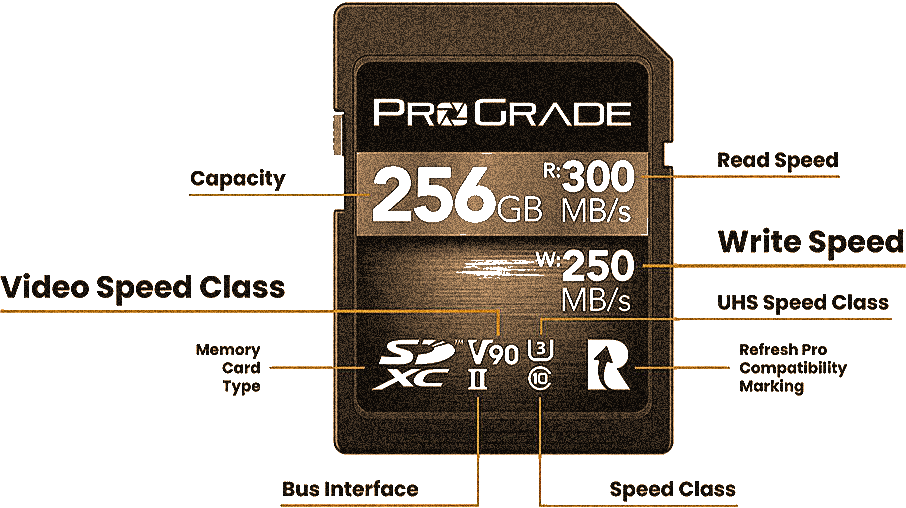
Here's how knowing these specs can be beneficial:
|
InGigaBytes |
Here's information about the types of SD cards and their capacities:
This arrangement clearly defines each type of SD card and their
respective storage capacities, providing a concise overview of their
differences.
Types of SD Cards:
- SD (Secure Digital):
- Capacity: 2 GB and under
- SDHC (Secure Digital High Capacity):
- Capacity: More than 2 GB, up to 32 GB
- SDXC (Secure Digital Extended Capacity):
- Capacity: More than 32 GB, up to 2 TB
- SDUC (Secure Digital Ultra Capacity):
- Capacity: More than 2 TB, up to 128 TB
Determines how much data the card can store. A higher capacity is advantageous for storing large volumes of media, such as videos and high-resolution photos, especially for frequent or professional users.
|
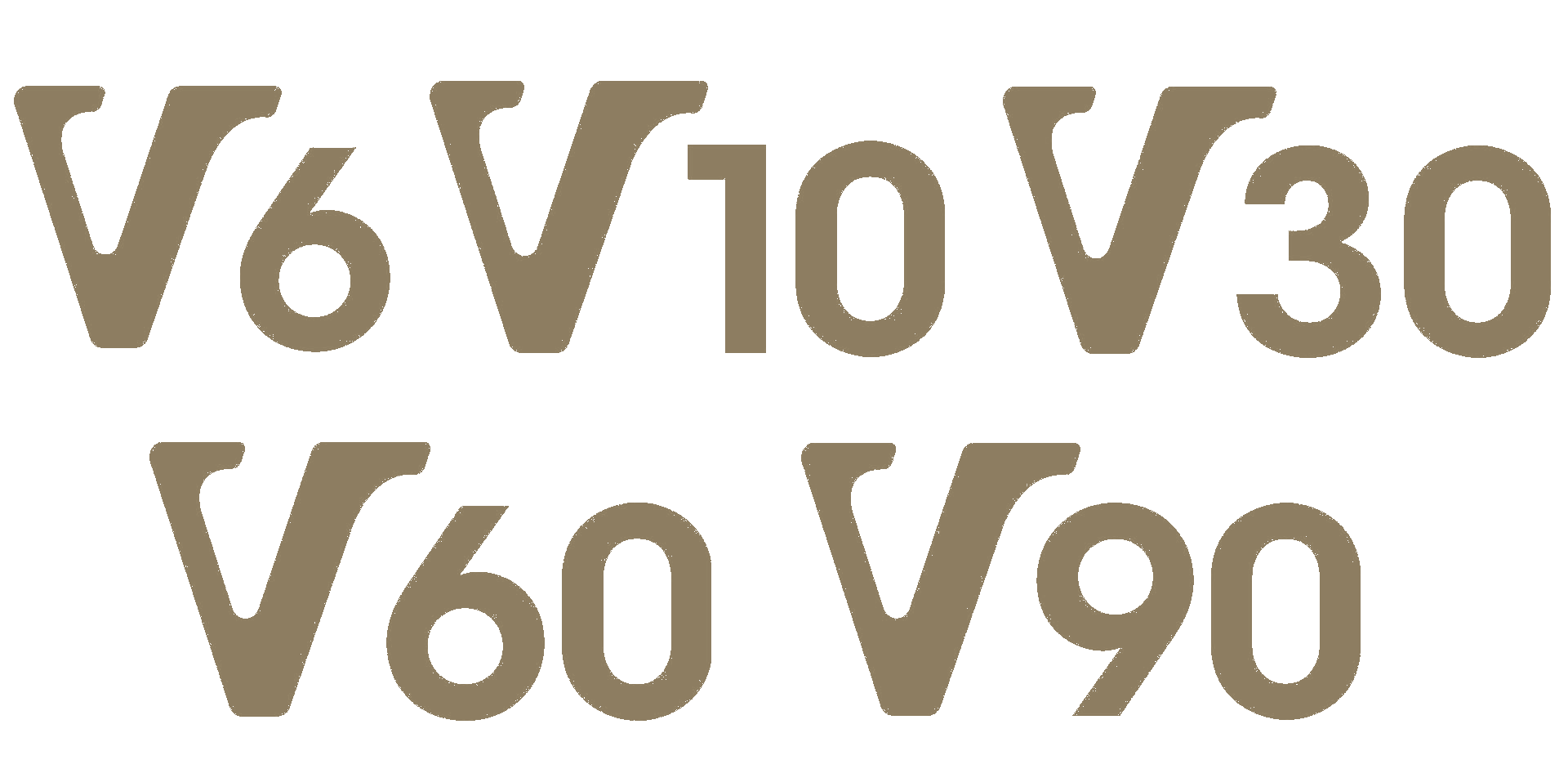 |
Specifically relevant for video recording, as it guarantees a card's ability to handle continuous video streams, which is crucial for preventing dropped frames during recording.
- Memory Card Type:
|
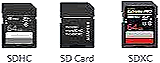 |
Helps in ensuring compatibility with your device. Different devices support different types, such as SD, microSD, or CFexpress, so ensuring you have the right type is crucial for functionality.
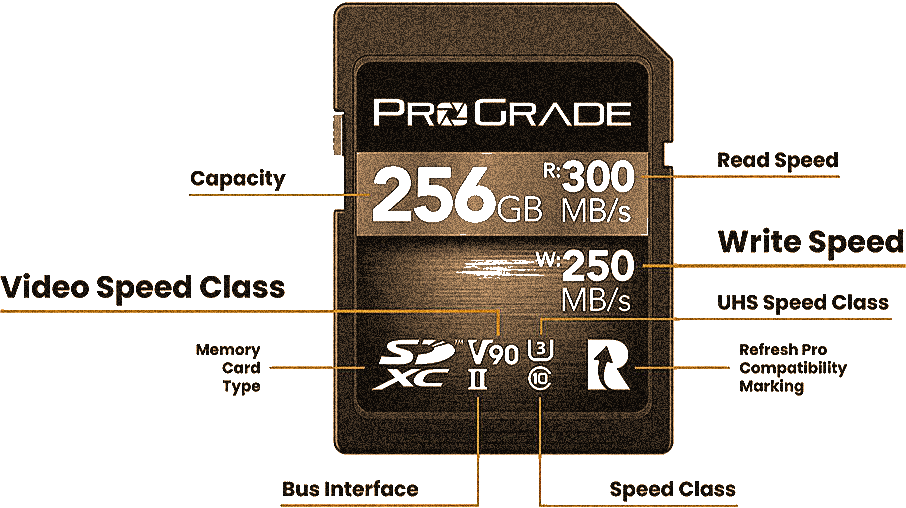
|
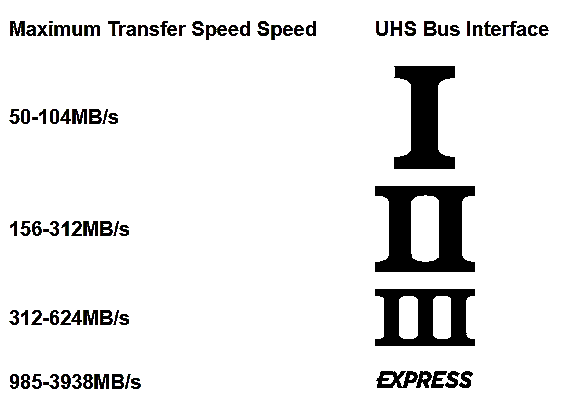 |
Indicates the data transfer protocol used, affecting speed and compatibility with certain devices. A more advanced bus interface (like UHS-II or UHS-III) allows for faster data processing and is beneficial for high-speed applications such as 4K video.
 |
- Speed Class:
|
Provides a baseline for the minimum write speed, ensuring the card can handle certain data recording tasks without lag, which is critical for video recording.
 |
|
A feature found in some memory cards that helps maintain performance and extend the card's life by refreshing its memory cells, offering long-term reliability.
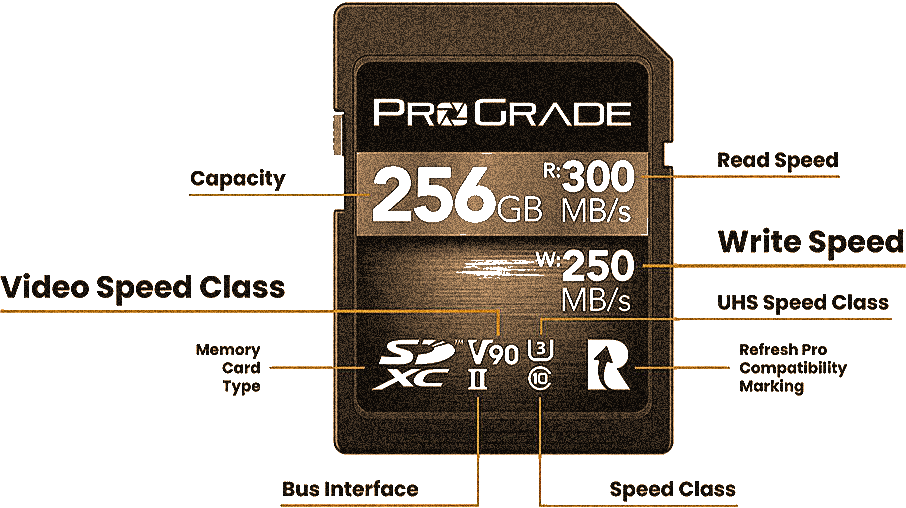
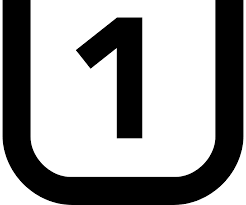 |
|
Offers insight into the card's potential to handle higher-end data tasks. Knowing this can prevent the selection of a card that would underperform in demanding operations.
|
InMigaBytes/S |
|
Determines how quickly data can be written to the card. A faster write speed is essential for capturing high-speed data, such as continuous photo shooting or recording high-bitrate video.
|
InMigaBytes/S |
|
Impacts how quickly data can be accessed or transferred from the memory card to a device or computer. Higher read speeds enhance efficiency, particularly for transferring large files or when editing media directly from the card.
 |
Understanding these specifications ensures you select a memory card that matches your device's requirements and your specific needs, ultimately maximizing performance and preventing potential compatibility or performance issues. |
Key Insights: The Mistake Of Buying Memory Cards Simply Based on The Price!
1. Capacity Over Price:
- The suggestion to aim for memory cards with a capacity of 4GB or larger is reasonable. This is because the price differences between cards with slightly more capacity are often minimal. As a result, investing a little more can yield significant benefits in terms of storage space. as the price difference you pay for twice or even four times the storage is really very small.
2. Long-Term Value:
- Opting for higher capacity cards is a smart long-term strategy. With increasing file sizes (e.g., photos, videos, apps), larger memory cards can accommodate more data and reduce the need for frequent upgrades.
3. Performance Considerations:
- By focusing purely on price, you might overlook other important factors such as read/write speeds and durability. Faster and more robust cards are particularly beneficial for tasks like video recording, where performance can directly impact user experience.
|
When categorizing memory cards, consider more than just price:
-
|
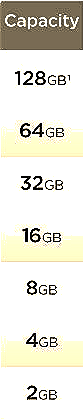 |
Ensure that you’re getting adequate storage for your needs, considering both current and future demands.
- Performance:
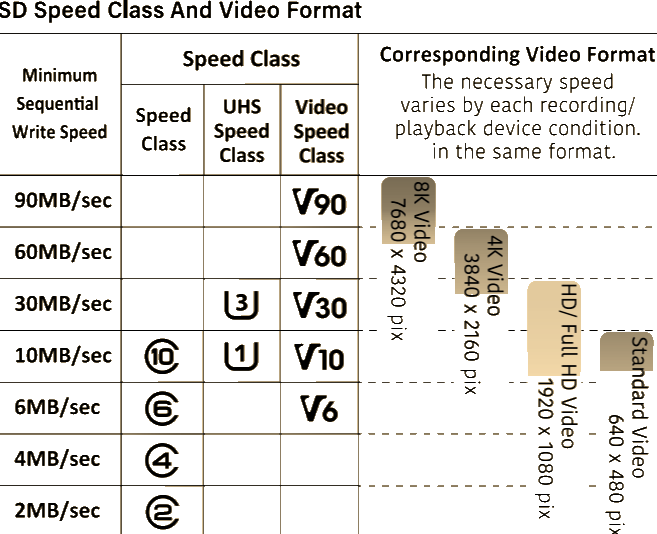
Look at speed class ratings and other performance metrics to ensure compatibility with your devices and intended usage.
- Reliability and Brand:

Established brands often offer more reliability and better warranty coverage, which can be worth the small premium.

By focusing on these aspects rather than just price, you can make a more informed decision that provides better value overall.
This categorization method provides a clear structure, making it simple for us to choose the right memory card based on your specific needs and the devices you use. By prioritizing capacity, speed, type, and durability, we can make informed decisions with confidence.
|
Categorizing memory cards by their key technical attributes that directly impact your user experience and perfomance.  |
 Here's a straight-forward method to help you, to your "best choice" |
This comprehensive classification helps you identify the right memory card for your needs, taking into account the storage capacity, speed class, type, and compatibility with devices like SmartPhones.
Capacity Categories |
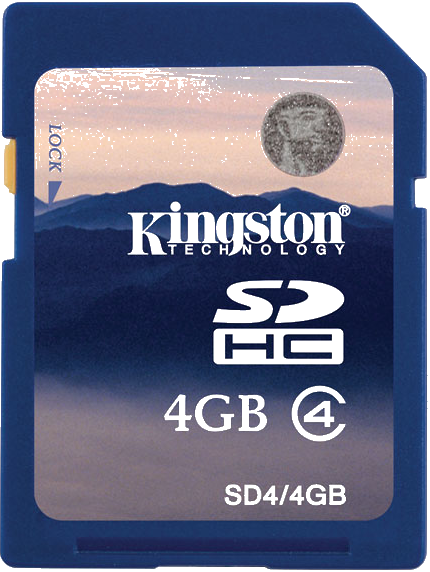
1. Entry-Level (4GB to 16GB)
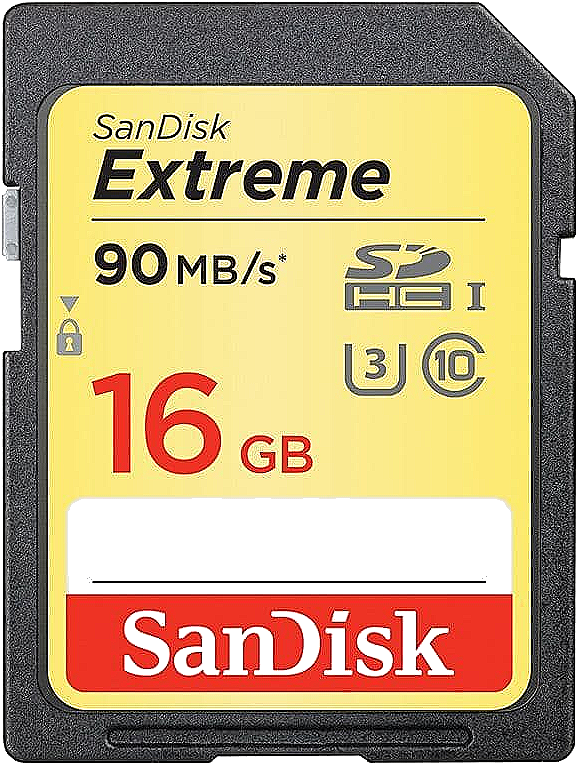
Suitable for basic tasks like storing documents, photos, and some music. A great starter choice for those with minimal storage needs.
Speed Class
|
 |
Basic speed, sufficient for standard definition video and casual use.
Type and Compatibility
MicroSD Cards:
Perfect for use in compact devices like smartphones and smaller cameras, often with an adapter for SD card slots. |
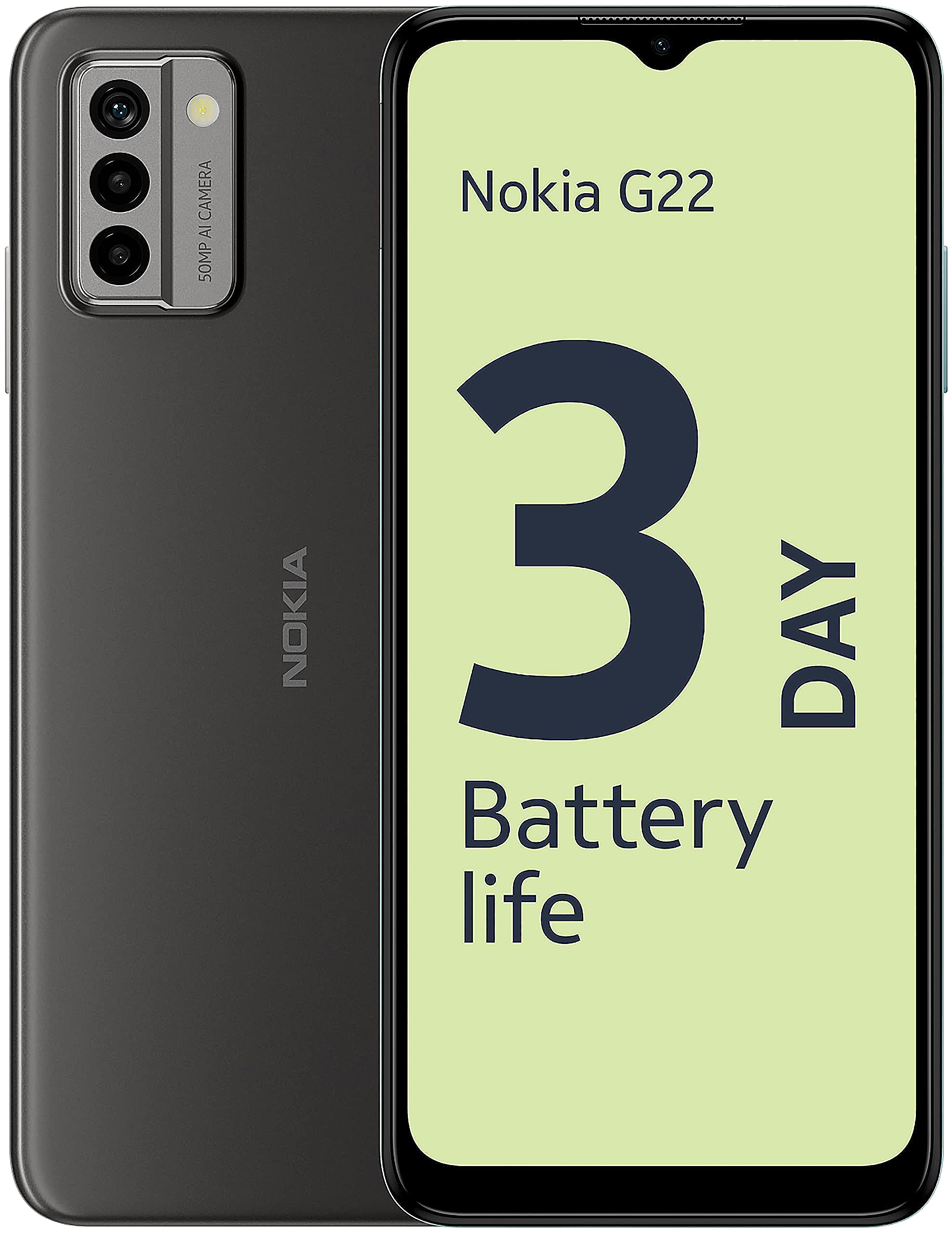 Nokia G22 Mobile Phone is compatible with 32GB, 64GB, 128GB and 256GB Micro SD, Micro SDHC and Micro SDXC memory cards Nokia G22 Mobile Phone is compatible with 32GB, 64GB, 128GB and 256GB Micro SD, Micro SDHC and Micro SDXC memory cards |

2. Mid-Capacity (32GB to 128GB)

Ideal for casual users who want to store larger collections of photos, videos, and apps. Good for most smartphones, cameras, and tablets.
Speed Class
|
 |
Enhanced speed for full HD video recording and high-resolution photos.
Type and Compatibility
SD and MicroSD Cards:
|
Versatile for use in a variety of devices from cameras to tablets. MicroSD often includes an adapter for larger SD slots. |
 |
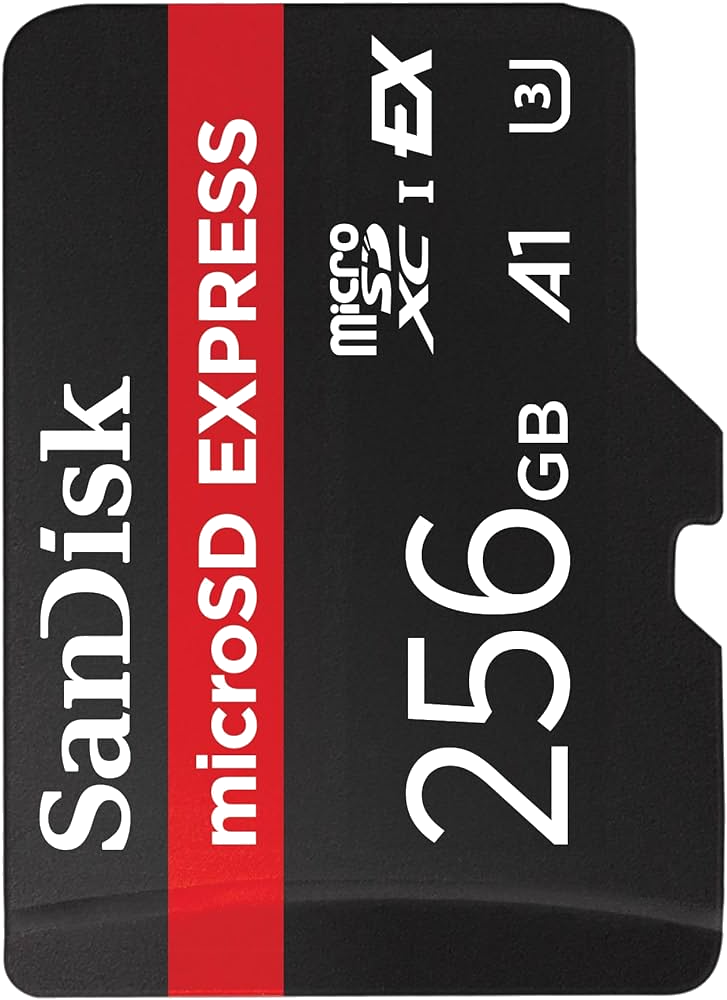
3. High-Capacity (256GB and 1TB)
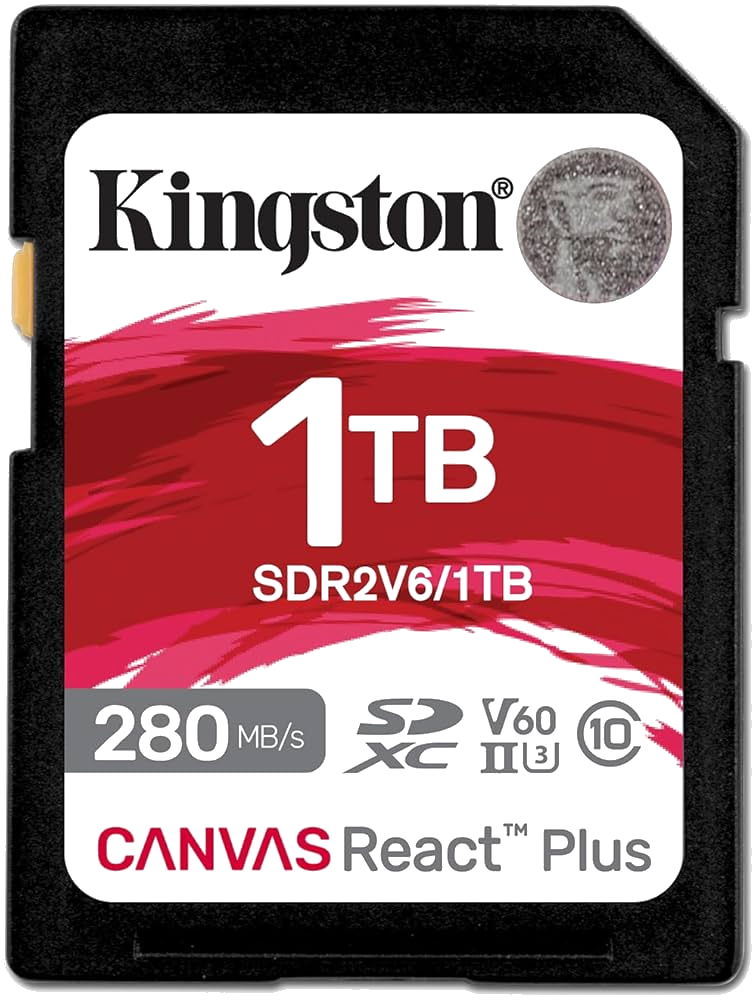
|
Targeted at power users, professionals, and those who handle large files like HD/4K videos and extensive photography collections. |
 |
Speed Class
|
 |
Ultra High Speed categories for professional photography and videography, allowing for fast data transfer and reliable performance.
Type and Compatibility
SDXC and MicroSDXC Card:
Used in advanced cameras and devices needing more storage, ensuring compatibility with high-performance requirements.
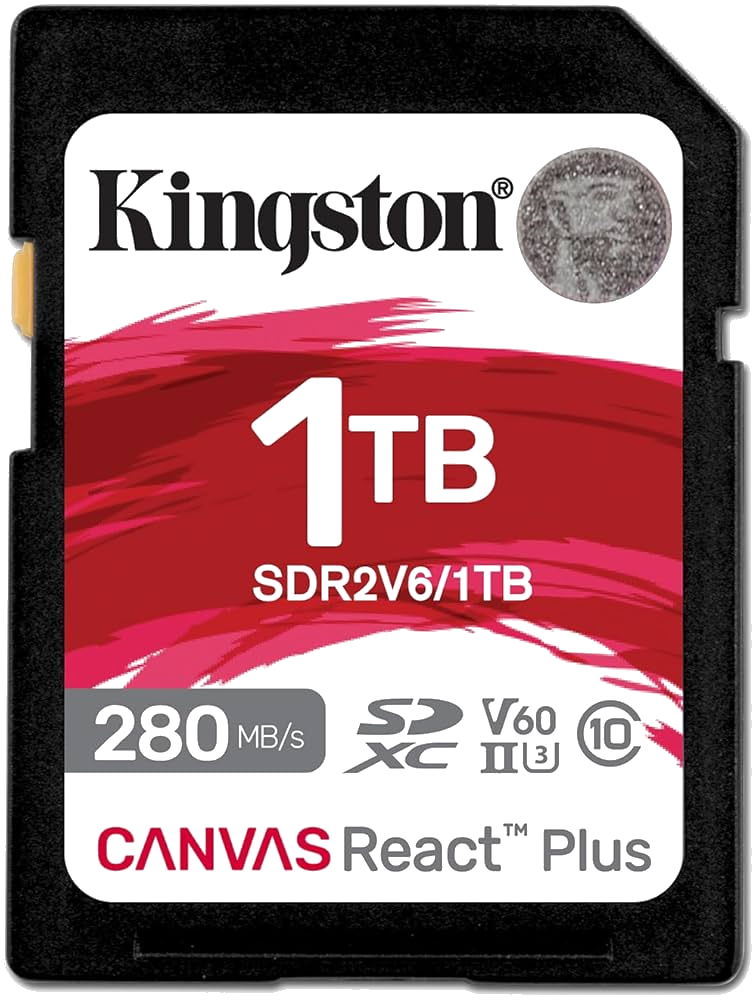
4. Ultra High-Capacity (1TB and Above)

|
- Focused on very heavy users of Flagship SmartPhones that possess memory slots. Ideal for professionals like phone bloggers who use their SmartPhones for extensive video recording, high-resolution photography, Gaming and managing large-scale datasets. |
 ASUS ROG Phone 9 Pro - Internal Storage: 512GB/1TB. Memory Card slot SD or micro SD card UHS-II, UHS-I one. It offers read speeds of up to 160MB/s to keep up with gaming ASUS ROG Phone 9 Pro - Internal Storage: 512GB/1TB. Memory Card slot SD or micro SD card UHS-II, UHS-I one. It offers read speeds of up to 160MB/s to keep up with gaming |
Speed Class
|
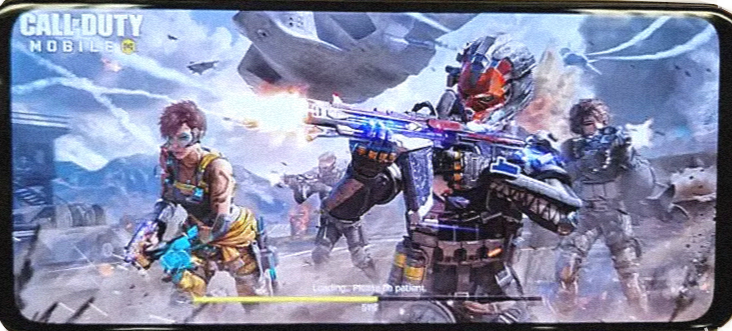 You can play off of an SD card You can play off of an SD card |
Provides the fastest data transfer rates, essential for those creating and handling high-resolution media content.
Type and Compatibility
- SDUC and MicroSDUC Cards:
Designed for latest-generation devices, ensuring maximum storage and performance capabilities.
- As far as buying your memory from auction websites especially from sellers with very few feedbacks, could be at your own risk, as these drives could turn out as fake memory cards. phoneismobile bring you good researched trusted ones, to ensure peace of mind.
- To really gets your money's worth try to get ones with capacities are or bigger than 4GB why? Because It's not really worth it when looking for memory cards simply based on the price, as the price difference you pay for twice or even four times the storage, is really very small.
- And for speed? A Class 4 card will deliver at least 4MBps and a Class 10 should go past 10MBps. SD cards are divided into classes which gives an expectation of the minimum performance needed.
- Especially for low-cost models it's a good to Make a not of the delivery price and include it into the total end cost as most often you may end up paying more postage than the memory card itself (so 4GB or above could be economical).

Supplementary
The Ultimate Guide to Choosing the Right MicroSD Memory Card for Your SmartPhone
In the rapidly evolving world of technology, selecting the right memory card for your SmartPhone can significantly enhance your device's functionality and your overall user experience. Whether you're a casual user or a heavy mobile content creator, the right storage solutions can make a world of difference. Let's delve into how you can make the best choice suited to your needs.
 |
|
When buying a memory card, particularly from auction sites, exercise caution. Sellers with few reviews might offer counterfeit cards, posing risks to your data integrity. Therefore, it's crucial to purchase from reputable sources with trusted reviews to ensure your peace of mind.
|
 |
- Entry-Level (4GB to 16GB):
Ideal for basic tasks like storing documents and photos. If you're just starting, aim for at least 4GB since the cost difference for additional storage is often minimal.
- Mid-Capacity (32GB to 128GB):
Suitable for everyday use, offering ample space for music, apps, and videos. These sizes are well-suited for most mid-range smartphones.
- High-Capacity (256GB to 1TB):
Best for power users and professionals who handle large volumes of media, including HD and 4K videos.
- Ultra High-Capacity (1TB and Above):
Tailored for the most demanding users, such as phone bloggers and digital creators who need vast amounts of storage.
|
 ...and Speed ...and Speed |
Memory cards come with different speed classes, which indicate minimum performance levels:
- Class 4:
Offers a base speed of 4MBps, ideal for standard definition content.
- Class 10:
Delivers a minimum of 10MBps, making it suitable for HD video recording.
- UHS-I and UHS-II:
Provide even faster data transfer rates, essential for users capturing high-resolution videos or using features like burst photo modes.
 |
|
If your SmartPhone supports SDXC cards, opt for higher capacity cards starting at 32GB or more for comprehensive storage solutions. Check for compatibility with UHS-I or UHS-II interfaces to achieve optimal performance.
|
 ...mirror their device's... ...mirror their device's... |
If you simply plan to store data on a MicroSD card, don't, they are meant to be volatile for every day use. Memory sticks are more static plus in addition more cheaper and more robust, so a much better choice. With SmartPhone users typically favoring 64GB to mirror their device's maximum capacity, Memory Cards serve as an essential extension of storage capability.
 Micro-SD Card Reader Micro-SD Card Reader |
A MicroSD card reader might be necessary to transfer files between your SmartPhone and other devices, enhancing your data management flexibility. |
|
 8GB Kingston WH2-SDC4/8GBSE 8GB Kingston WH2-SDC4/8GBSE |
Opt for cards with robust warranties, like those offered by Kingston and Lexar, to ensure longevity. Recognized brands also offer better performance, verified by compliance standards like RoHS, ensuring data integrity and speed reliability.
|
 64GB Lexar LSDMI64GABEUC10 64GB Lexar LSDMI64GABEUC10 |
Evaluate your usage patterns and identify which category best fits your needs. If you're working with high-definition media, consider the features and benefits of Class 10 or UHS cards. Start by selecting from reputable brands to ensure your SmartPhone delivers on performance and reliability.
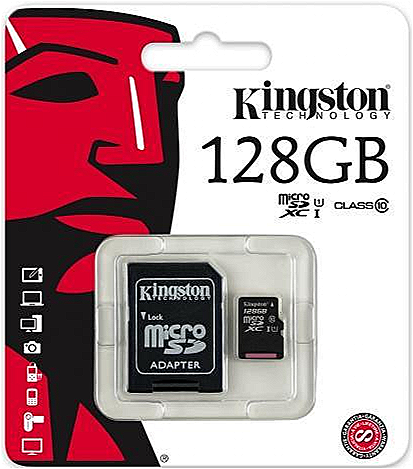 128GB Kingston-MicroSDCX10
128GB Kingston-MicroSDCX10With this guide, you're well-equipped to make informed decisions that maximize your SmartPhone's storage capabilities, preparing you for both present needs and future demands.
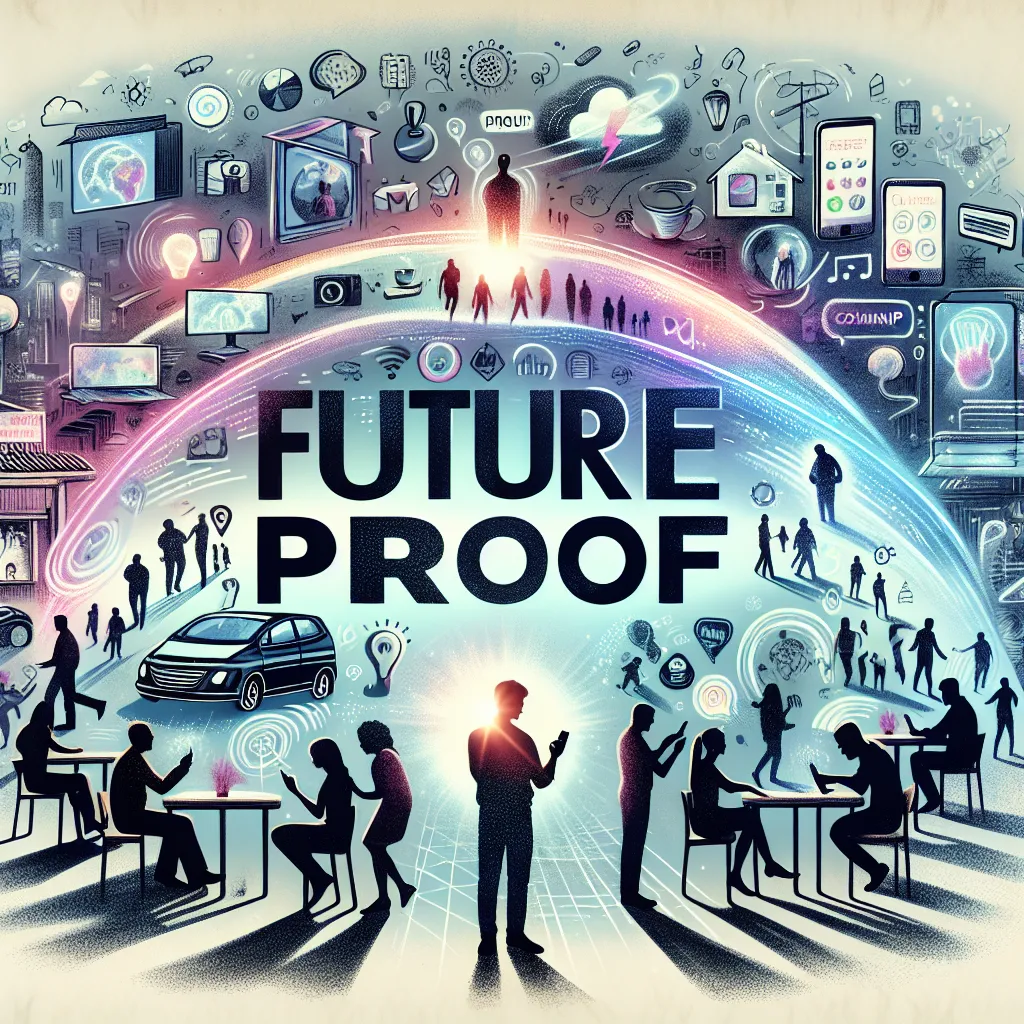
Conclusion
Choosing the right memory card for your SmartPhone is not just about increasing capacity; it's about enhancing performance, ensuring compatibility, and maintaining data security. Buying from trusted sources and understanding your specific storage needs can help you select a card that offers value, efficiency, and reliability—turning your SmartPhone into a powerful hub for your digital life.
 16GB Kingston WH2-SDC4/8GBSE
16GB Kingston WH2-SDC4/8GBSE